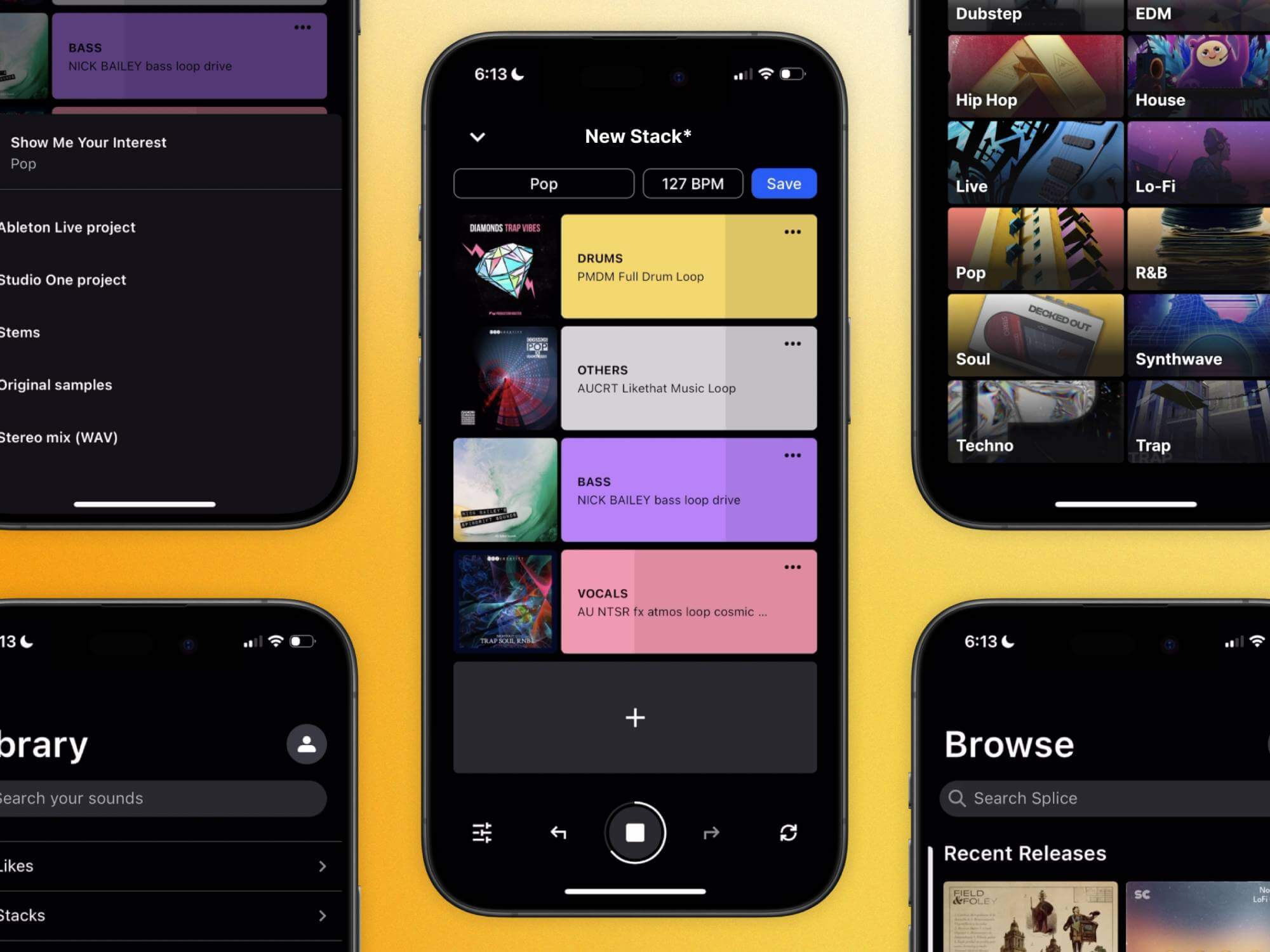
Mobile apps for phones and tablets are the perfect way to make beats and tracks on the move and even in the studio, often capable of transferring projects and data to your desktop computers via the cloud. With some incredible paid apps now available, including pro-level DAWs like Logic Pro for iPad and Cubasis, you’ll also want to get your hands on some of these excellent free ones, ranging from serious synths to beatboxes and composition tools.
In fact, if you wanted to keep things as affordable as possible, it’s quite easy to record, arrange, mix and edit entire tracks using only the free apps in this guide. You will notice that many are for iOS — that’s because Apple’s software and devices have a more consistent approach to their design, making developers more inclined to make apps for them. Nonetheless, Android users are well catered for too, and you’ll find plenty to like here, whatever your OS. Get downloading and start making music for free today.
The best free mobile apps for making music – at a glance
- Animoog Z for iOS
- AudioKit Synth One
- Auxy Studio
- Reason Compact
- BandLab
- Splice
- Soundtrap
- Hypertron for iOS
- Korg Gadget 2 Le
- Apple GarageBand
- Roland Zenbeats
Animoog Z for iOS

Designed by legendary synth brand Moog Music, the Animoog Z runs on iPhone, iPad or Mac and is free to download with a series of optional unlocks for individual sound packs, or just £15 for the lot. Running as a standalone app or as a plug-in on your device inside a mobile DAW, it has 16 voices of polyphony and uses a bespoke synth engine with a novel “orbit system” that lets you sculpt sounds in a 3D space. You can play and program it using its own built-in keyboard or via a connected MPE-compatible controller, taking advantage of the extra expression allowed by the advanced MIDI format.
Experience new sonic worlds by using the polyphonic modulation and pitch-shifting capabilities with configurable scales, key distances, pitch correction and glide, all in a unique interface. Choose from a large selection of built-in timbres or make custom sounds by recording your own timbres directly in, or importing your own samples. A battery of advanced effects rounds out the compelling feature set.
Audiokit Synth One
Claiming to be the world’s first free, open-source professional synth app, Audiokit Synth One is the product of a collaboration between industry experts, volunteers and others that easily rivals paid mobile synths for sound and features. With a slick and powerful interface, its list of capabilities is impressive, a six-voice hybrid analogue / FM polysynth with over 300 presets, Audiobus 3 and inter-app audio support, compatibility with mobile DAWs like Cubasis, GarageBand and Logic Pro, five oscillators, a 16-step sequencer, Ableton Link and tons more.
There’s also a bunch of onboard effects, support for MIDI control and input from a physical controller as well as the touch pads, MIDI learn and an arpeggiator. While “free” can sometimes be a byword for middling sound and performance with paid upgrades unlocking the real functionality, here there aren’t even any annoying ads – just download the app to your device – a relatively tiny 50MB – and start patching and making presets wherever you are.
Learn more at audiokitpro.com.
Auxy Studio
https://www.youtube.com/watch?v=80OhUoQXIk8
With a slick, minimal interface that’s reminiscent of Reason and Ableton Live, Auxy Studio can be downloaded for free, with a 7-day trial of the full feature set, after which you can opt to pay for a subscription. Its colour-coded, touch-based interface makes Auxy ideal for newcomers and seasoned beatmakers alike.
To begin with, draw in notes to create beats and melodies. Then, arrange loops into tracks or just experiment as you go, using the thousands of downloadable sounds including the ability to import your own samples. Onboard effects and automation let you add interest to your mixes while finished tracks can be uploaded straight to the cloud.
Reason Compact (iOS)
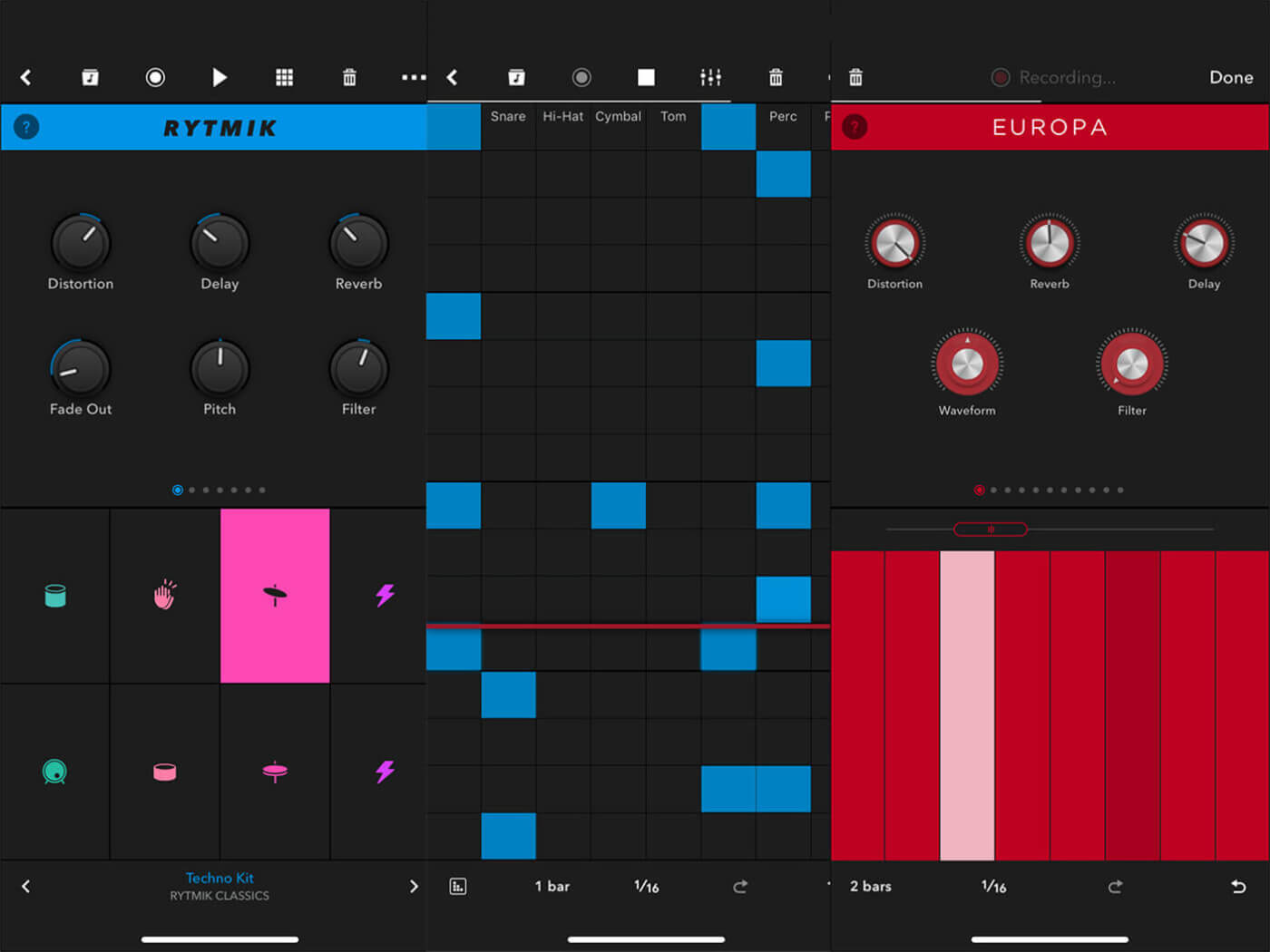
Reason’s powerful synth and drum engines in the palm of your hand, for free? Surely it’s too good to be true? For Android users, it is. Still, Reason Compact is a nifty app that integrates with the desktop version of Reason, and has the ability to export sounds as WAVs for use in other DAWs. It sports a unique and user-friendly interface, with tempo-sync via Ableton Link, Inter-App Audio and Audiobus support. The downside is that you’re limited to three tracks, and most of the creation tools are locked behind a paywall.
Read our guide on how to use it, here.
BandLab
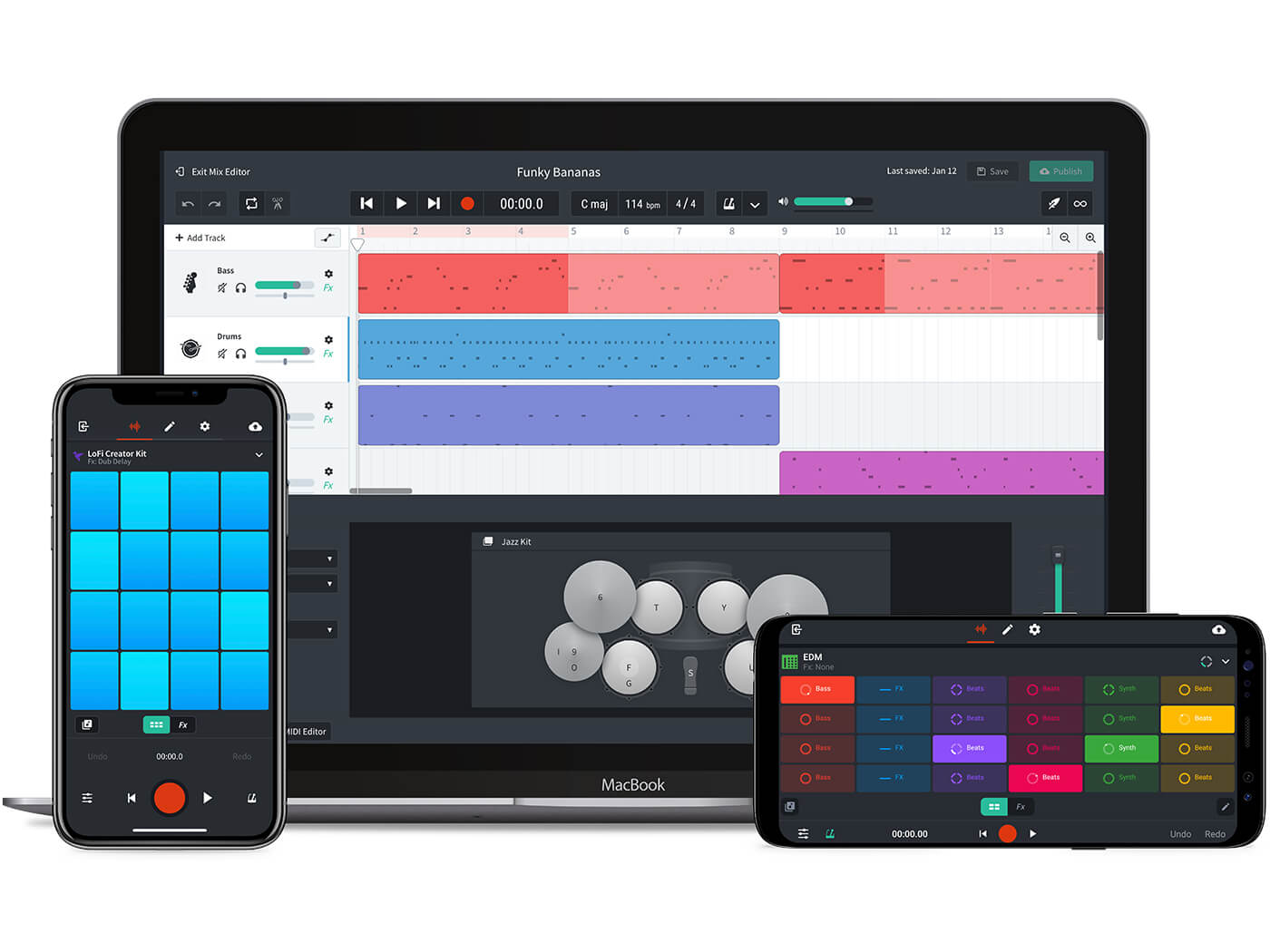
[Editor’s note: BandLab and MusicTech are both part of Caldecott Music Group.]
With no in-app purchases, cross-platform compatibility and a free download, BandLab is an ideal solution for getting your musical ideas down and collaborating with your peers. With an extensive library of built-in instruments, free loops and samples (including packs created by established artists), you can create compositions up to six minutes long, with 12 instrument channels.
BandLab doubles as a social platform, so you can share your tracks instantly, participate in competitions, explore new music and connect with other users. Collaboration is achieved via ‘forking’, in which other users dive into your project with your permission and add their own ideas. With more than 16 million users, worldwide competitions and an ever-increasing roster of contributing artists, BandLab should be on your radar regardless of your skill level. Just make sure you have a stable internet connection or you could run into latency issues.
For more information on BandLab, check here.
Splice Mobile

Splice makes its vast sample collection available for you to access and work with anywhere in its free iOS app. Browse the entire catalogue from your phone, audition samples and loops and then stack them up using the straightforward sequencer to create songs. You can even use the record function to capture live audio over your productions; vocals, guitars and other sources.
If you’re struggling for inspiration, simply use the app’s Create Mode to call up an auto-generated, genre-specific set of stacks, then tweak and edit these as you wish to make them your own. You can AirDrop your projects or mixdowns to friends to collaborate, or go via the cloud. If you want to transfer to your desktop DAW to continue working, you’ll need a paid subscription — there are various options here — but if you’re happy to stay in the app it remains free.
Hypertron
Keeping its layout and design super simple, Hypertron brings an MPC-style of sampling and sequencing to your Mac, iPhone or iPad. Able to run both as a standalone app or as an AUv3 plug-in inside a DAW, you can customise your workspace, sample and edit, sequence and even use the onboard monophonic synthesizer to add more dimensions to your sample-based productions. Ableton Link is also supported.
Each pad can be a loop with up to 64 bars and can have its own individual bar length. Build your song by toggling pads on and off during a performance, add multiple effects from the selection provided and load and edit your own samples with ease. You can even generate totally unique sounds with text-to-audio AI generation of new samples – this feature is free to try, and a one-time purchase of $4.99 unlocks the full feature set.
Learn more at hypertron-insrtument.com
Korg Gadget 2 Le

Korg’s fun yet powerful Gadget software is a unique combination of a large selection of Korg’s own instruments, synths and beatboxes and a bespoke sequencer plus a ton of FX. It’s really a self-contained MIDI programming studio with a focus on creating everything from cool loops and beats to entire tracks.
While the paid version of Gadget is at V3, the free Le version is still available both for iOS and for Mac. Here you get just three Gadgets plus a further two if you connect an official Korg MIDI controller to the software. When you’re done programming, you can upload your tracks to the cloud for sharing with other users.
While the app contains fewer features and instruments than the full version, it’s a stellar introduction to the world of Gadget, and you can upgrade to the newer version at any time should you want to.
Learn more about Korg Gadet 2 Le on the App Store.
Soundtrap
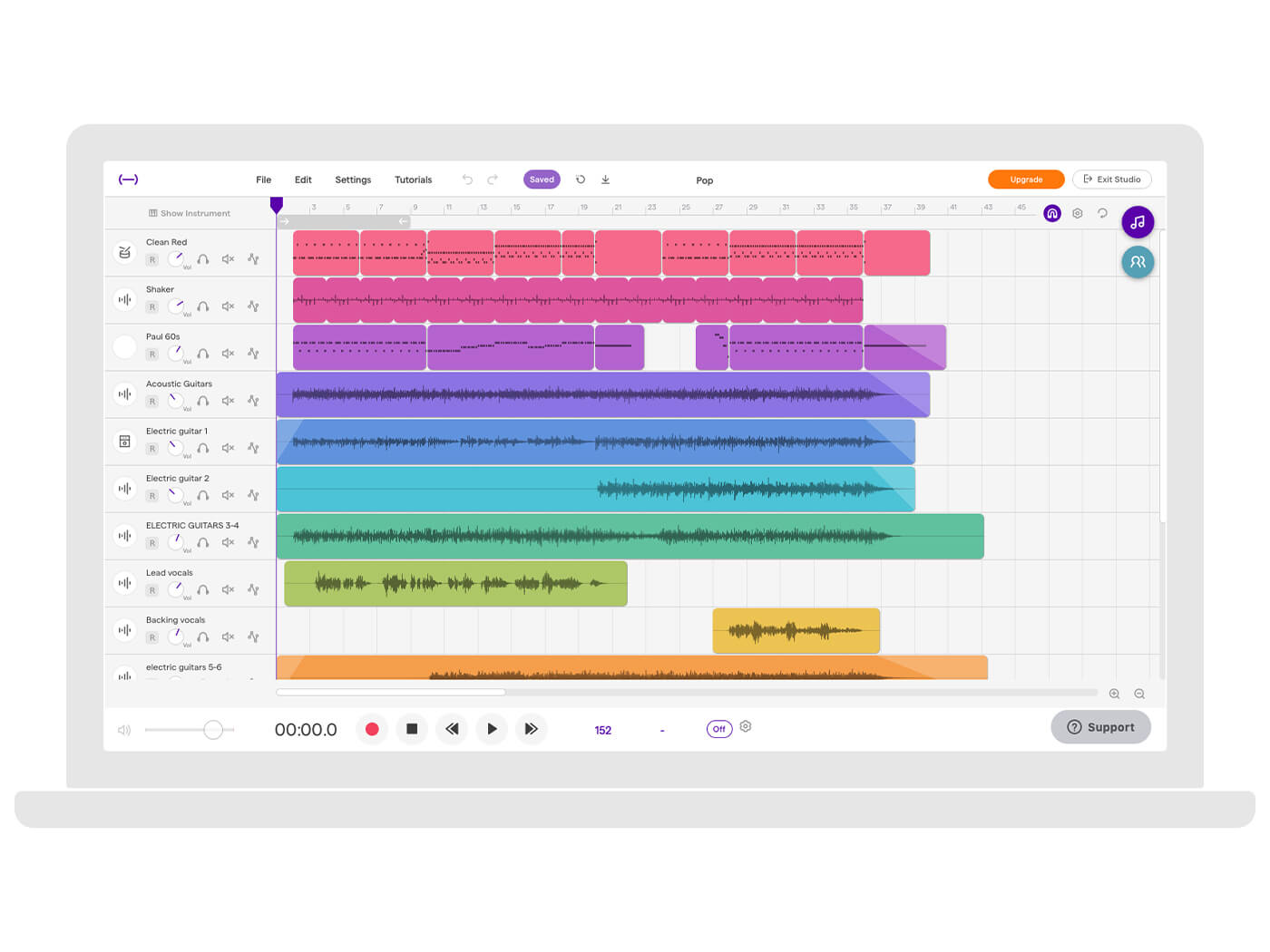
Available for Android, iOS and desktop browsers, Soundtrap is similar to BandLab. It gives you a DAW approach to mobile music-making with MIDI instruments, sample and loop libraries (albeit not as vast as BandLab’s), and the ability to record in your own audio and import MIDI data. You’ll get tutorials as soon as you create an account, so you won’t need to spend ages getting to grips with it, and even if you skip the tutorials, it’s fairly user-friendly.
Unfortunately, to unlock some of the more advanced features like automation, Auto-Tune and Time Restore, you’ll need a subscription of £6.49 per month. Plus, as it requires a constant internet connection, you’ll need reliable speeds. For a quick jam or getting ideas down, this is easily a go-to application, though.
For more information on Soundtrap, check here.
Apple GarageBand (iOS only)

Don’t underestimate the power of Garageband iOS – many pros have made hit records using this app. Apple’s iOS DAW integrates into its big brother, Logic Pro X, and includes a loop feature for quick jamming, and a library of comfortable touch instruments. You’ll also get an array of built-in pedals to run your signal through. It’s ridiculously capable, with the ability to load AUv3 instruments and effects such as the Minimoog Model D, or Fabfilter’s iOS plug-ins. The only downside is that it isn’t available on Android devices.
For more information on GarageBand, check here.
Roland Zenbeats

After purchasing Stagelight, Roland rebranded the mini music-making station to Zenbeats and packed plenty of genuine vintage Roland synth and drum machine sounds into it. You can create multi-track projects and export them to your DAW, and use it alongside other apps with AUv3 support. Unfortunately, despite its great intentions, it can be fiddly and almost has too many features. You’ll need to make a few in-app purchases to get the best sounds, though there’s an offer at the moment that gives you Zenbeats Unlock for free. Those with limited storage will have to be careful not to overload on sounds as well, as they take up a lot of space.
Why You Can Trust MusicTech
MusicTech reviews hundreds of new products every year, from powerful synthesizers, DAWs and pro plugins through to everyday headphones and portable speakers. Our expert reviewers are producers, engineers and enthusiasts with hundreds of years of collective experience, with a keen ear to the ground on new trends and technologies.
Every guide on MusicTech is created by a producer, musician and tech enthusiast just like you. We understand what you’re looking for when searching for a new MIDI controller, and we want to ensure you purchase genuinely useful products for your craft. So you can guarantee that every product MusicTech recommends to you is a product we’d be happy to have in our studios.
Check out more buyer’s guides on MusicTech here.
For more buyer’s guides, check here. Looking for more freeware? Head this way.
The post These free music-making apps for iPhone and Android are a must-have for creators appeared first on MusicTech.

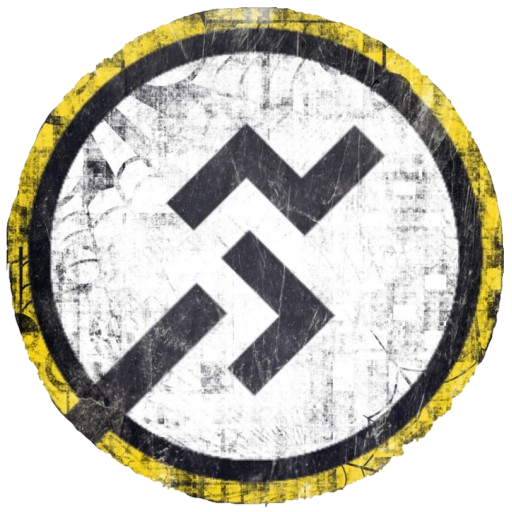

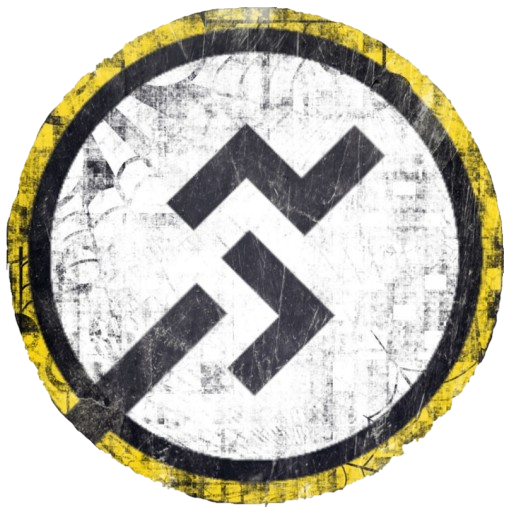

Recommended Comments
Join the conversation
You can post now and register later. If you have an account, sign in now to post with your account.