
$99 ($79 introductory price until 30th May)
scalermusic.com
Scaler 3 is the most advanced chord progression generator on the market, but it’s far more than just that. It’s a complete platform for creating and editing MIDI parts.
Scaler can now be used as a standalone creative app with support for your plugin instruments and effects. The newly redesigned interface is divided into three main sections. First, the Browser tab lets you explore templates, chord sets, and scales, while the Create tab gives you access to the deeper features for creating chord progressions. Finally, the Arrange tab lets you sequence and edit each chord region and choose instruments and effects in the mixer. With this three-pronged approach, you have a wide range of tools for creating compositional elements from scratch or using existing audio or MIDI as a reference point.
If you’re a beginner looking to improve your music theory, Scaler is an incredible tool to help you learn as you go. With the range of 860 chord sets and 929 motions to choose from, you can explore chord progressions in different genres and moods to find out what resonates with you creatively.

How do I start using Scaler 3 in my music-making process?
While Scaler 3 presents you with a prescribed workflow, moving from browsing presets to exploring chord possibilities, and on to arrangement, you don’t have to follow this to the letter to get decent results. Naturally, you’ll want to investigate everything that’s on offer at first, but ultimately, you’ll develop a collection of favourite tools you regularly rely upon to help you create chord progressions, melodies, and basslines.
To get an instant idea of what Scaler is capable of, I start by selecting one of the templates from the main presets browser. As the template loads, Scaler 3 immediately takes me to the arranger, where I can see chords and MIDI data on the main track, the bass track, the chord follow track, and the melody tracks.
As I select each arranger track, the corresponding voicing settings, as well as the mixer and MIDI editor, appear on the tab below. The standard sounds are rather General MIDI-esque, but each mixer track allows you to replace instruments with ones from your own plugin library as well as a chain of effects plugins on each channel, including the master output bus.
Scaler can also be used as your primary MIDI generation tool. This way, you can make use of the wealth of scales and progressions accessed in the Browser tab. Selecting a scale is intuitive, as you have a small keyboard and a list of modes and moods to help you filter the main list of scales below.

The keyboard is extremely useful for beginners, as you can select notes to find a scale to work in. For instance, if I create a bassline using the notes G, A, C, and D, and need some help building a moody chord progression around it, I can input the notes on the scale browser’s keyboard and select ‘Dark’ from the mood list.
Instantly, a single search result reveals a Dorian b5, a mysterious-sounding scale I would never have discovered without Scaler’s help. As I select the scale in the Current Scale tab, it immediately reveals the chord degrees (numbered I to VII) that can be edited and transferred to the Main Track, or even dragged onto a DAW channel.
Although Scaler’s functionality adds value to your DAW workflow, there are a few areas where it falls short as a standalone app. Without audio recording or music notation, there will still be professional composers and producers who see Scaler as a luxury rather than a necessity. Having access to your plugin library is an impressive feature, but on the still-to-be-released iOS version of Scaler 3, for example, you will be limited to the availability of plugins on your iOS device.

What deeper features does Scaler 3 offer?
You’ll notice that, as you add chords to the main track, you can use the lightbulb to help you out when you get stuck. Let’s say you’ve got the first two chords of your progression down, but you’re looking for something less ordinary for the third; the Suggest window can give you a range of results, either based on the tonal input or the specific scale you’ve selected.
Once you move from the Browser to the Create tab, the fun can truly begin. Here, you’ll find five sub-tabs that allow you to access Scaler’s more advanced features. With the first tab, you can access chord suggestions based on the circle of fifths. Meanwhile, the next tab provides you with extensive chord modulation options, taking you deeper into music theory than you may have gone before.
The Explore tab within the Create section is refreshingly straightforward, and this is where I got the most instant gratification personally. With nothing more than a few clicks around the chord wheel, I immediately stumbled upon some really interesting chords. Next, the Colors tab presents a range of different voicing variations, while the Sketch area lets me match progressions with different phasings and articulations in the Motions library to bring them to life.

Who actually needs Scaler 3?
If you make music professionally as a pop producer or film composer, your ability to diversify your creative output is crucial in your career. Over time, using Scaler 3 will sharpen your skills and give you a deeper understanding of chord progressions and music theory in general. Even a music theory savant will find features that are too convenient to avoid using.
Sure, there may be some limitations as a standalone tool, with the absence of both audio recording and staff notation. However, the undeniable ability to dive so deeply into chord theory as a keyboardist, guitarist, or MPC button-basher makes Scaler 3 the best option in its class for music production. Even if you only use it as a musical mood board, you’re bound to come up with interesting chords and have plenty of fun doing it.
At $99, Scaler 3 fits in right next to Mixed In Key’s Captain plugin bundle with a relatively similar scope, although MIK software is focused towards the EDM world. However, if you’re only looking for chord generation without all the music theory, there are more affordable options like EVAbeat Melody Sauce 2 and Audiomodern Chordjam that offer instantly gratifying results.
No matter how you make your music, it’s important to note that until you master a tool like Scaler and it becomes a seamless part of the machine, it remains an additional step in the creative process. While most users will find the music theory aspects a little archaic, this side of Scaler will be particularly worthwhile for those making a career in commercial music composition for advertising, motion pictures, and games.
Key features
- Standalone app and AU/VST/AAX plugin for MacOS and Windows
- Instrument and effects plugin support
- Keyboard or guitar orientated workflows
- MIDI arrangement and editing
- Advanced chord modulation features
- Extensive Motions library
The post Scaler 3 is packed with music theory power, but is it still too niche? appeared first on MusicTech.

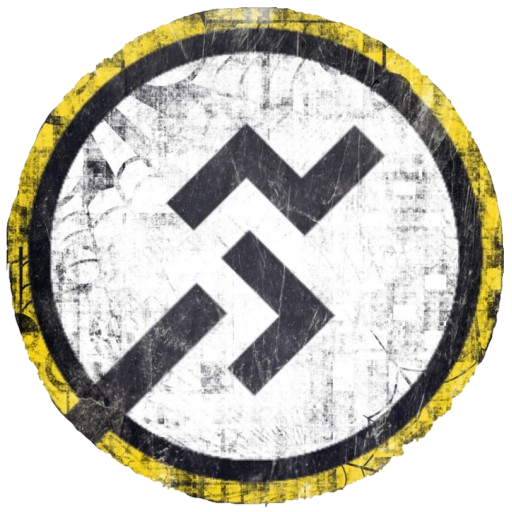

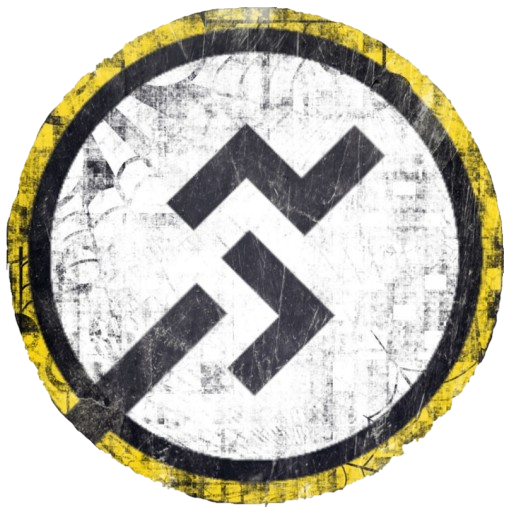

Recommended Comments
Join the conversation
You can post now and register later. If you have an account, sign in now to post with your account.