
Have you been spending hours searching for samples and synth presets to inspire your next track? Getting creative with a single sound source can help you break the cycle.
You can grab a phone-recorded vocal today and produce a full track with it. Here’s how.
Start with the bass
I’ve already captured a song idea on my iPhone in free tempo, so I’ll import it into a new session in Ableton Live 12. Find or record a vocal that suits your style, and follow along.
Drag a copy of the recording into Simpler or another sampler instrument. Here, you’ll cut, stretch and manipulate the pitch of your vocal.
Find a part in the clip that works well, even when playing the lowest notes on your MIDI keyboard. In the Controls window, transpose the pitch up a semitone, so that the notes on your keyboard match the pitch of the sample. Here, I compose a bass line that follows the rhythm of the vocal — you can try something similar.
Most sampler instruments come with sound design tools. In Simpler, I’ll use the MS2 low-pass filter and adjust the frequency, resonance, and drive. I want each note to come in and out gradually, so I tweak the attack, decay and release controls.
To ensure the bass cuts through on small speakers, try adding a clipper effect. The Bass Shaper setting in Live’s Analog Clip plugin is useful here, with some tweaking of the Drive and Dry/Wet knobs in Hard Clip mode.
Next, use a compressor to tame the dynamics a little. At this point, I also duplicate the bass and transpose it an octave down to enrich the sub register. Cut the frequencies below 25Hz and above 200Hz on the new Vocal Sub channel, and add the same EQ to my original Vocal Bass channel as well.
Cutting frequencies below 100 Hz and above 500 Hz gives you more freedom to process the Vocal Bass pad. I apply reverb with a low-cut EQ, turn the chorus on and increase the wetness to 95 per cent. A bit crusher can help make the pad sound brighter and dirtier, and you can shape the the dynamics and tone with compression and EQ. And finally, thanks to the drive module in the Cableguys ShaperBox 2, my bass is no longer static.
Build the synth pads
With the melody and bass in place, start writing the chords. In my session, I want to create some of the midrange elements with Simpler, treating each layer purposefully.
Using the same sample, design the first synth pad. First, I select the high-pass PRD filter in Simpler. For the pad to swell, increase the attack time and toggle the Portamento setting from the Glide menu.
Trap the sound with a band-pass EQ and use some saturation — I used Klanghelm’s free saturation plugin IVGI2. Other free plugins that come in handy are the TENSjr and Valhalla’s FreqEcho, injecting depth and width to the sound.
I’ll follow a similar strategy with three other sampler instruments that I’ve built out of different portions of the same recording. As you design each layer, try to pay attention to what’s missing in the frequency spectrum.
By transposing and processing short audio samples from the performance, you can create deep background vocal textures. You can try plugins like the Antares Harmony Engine to create vocoder-type layers, increasing the density of the production.
Design drum sounds with transients and sibilance
I want to implement some impact drum elements and light percussion, so I search for moments in the vocal take that can be repurposed through pitch shifting and effects processing.
First, I sample a particularly sibilant “s” and transform it into a hi-hat. Some Ableton Live stock plugins like Spectral Resonator, Vinyl Distortion, EQ Eight, Echo, and Hybrid Reverb will help give it some extra character.
The same clip easily becomes a rainstick-like texture when I slow it down. With Grain Delay, iZotope’s free Vinyl plugin, Valhalla FreqEcho and Hybrid Reverb, I can make it longer and smoother.
The “c” of the lyric, “coming down,” turns into a deep impact sound with a couple of transient shapers, Soundtoys’ Devil-Loc distortion, Ableton’s Spectral Resonator and tons of reverb. I dial the sound in with EQ and compression.
Unfortunately, my clip doesn’t have much of a transient tail. To imitate the natural decay of a kick drum, I’ll copy it, pitch it down 13 semitones, and paste it 5 times back to back in decreasing volumes.
To design the snare sample, I cut out the “p” at the end of the word “wipe”. Transient shaper, distortion, and reverb effects like Valhalla’s free Supermassive plugin play key roles in shaping the sound here.
Final touches
After some volume, panning and effects automation, it’s time to clean up the mix.
A sidechain compressor on the Vocal Sub channel, routed to the Vocal Impact drum, resolves masking issues. I’ll also group the impact and snare to compress, saturate and EQ them together for a tighter mix.
Next, I group all the layers in the midrange and employ FabFilter’s dynamic EQ, the Pro-Q 3. By sidechaining a smile curve band to the lead vocal, I can carve out enough space in the mix for the performance to shine.
With some light mastering, everything sounds even more glued together.
The post How to use sound design to turn a vocal take into a creative instrument appeared first on MusicTech.

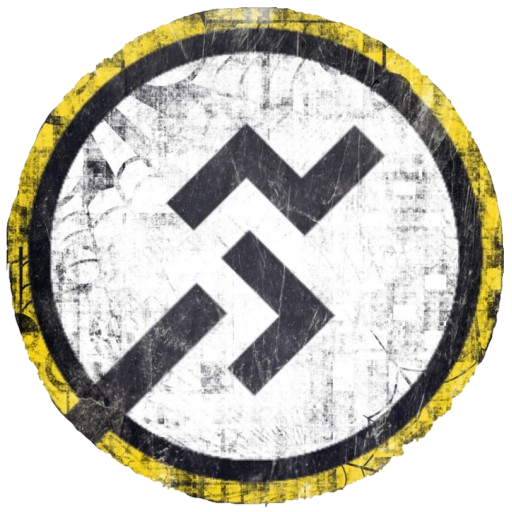

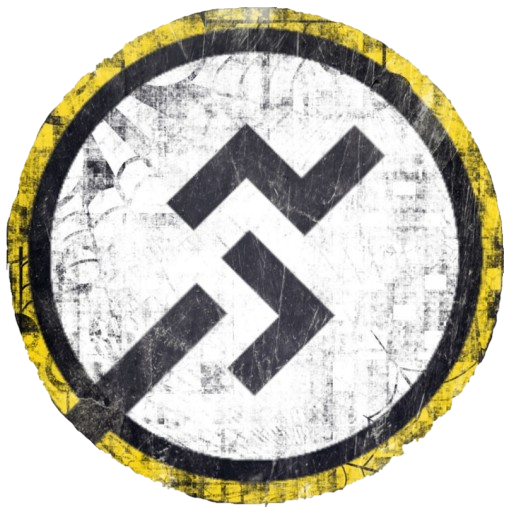

Recommended Comments
Join the conversation
You can post now and register later. If you have an account, sign in now to post with your account.