
€499 / $549, bitwig.com
Bitwig Studio entered the DAW scene in 2014 and, since then, has gained countless new fans, thanks to combining some killer features of other DAWs with innovative features that are all its own (and that are now being copied by those same competing DAWs).
It’s a big success story that the company is aiming to replicate with the launch of its very first hardware product, Bitwig Connect 4/12.
What is Connect 4/12?
Connect 4/12 is a desktop audio interface. Though its name makes it clear we’re looking at four inputs and 12 outputs, the combinations of ins and outs is somewhat different to what you’d typically find on an interface in this price range. The unit also has pretensions as a monitor controller and, more intriguingly, a DAW controller.
The hardware exudes quality from the off. It is satisfyingly weighty and solid, its buttons are firmly mounted without wobble and have just the right amount of resistance. The large, 360-degree potentiometer dial is simply exquisite, with perfect weight and inertia, and achingly smooth motion. The various buttons beneath the dial determine what it’s controlling – input gains, direct monitor mix, monitor levels etc – whilst the buttons to its side give quick access to switching between main and alternate monitors, monitor dimming, and switching to mono mode.

There’s also a button that switches the central dial into the so-called Bitwig mode, transforming it into a real-time controller for any parameter or control within Bitwig Studio – just hover your mouse over the on-screen parameter and then twiddle the dial. Double-tapping locks the dial to the currently-hovered parameter so that you can carry on working in the DAW whilst retaining hands-on control over the parameter. It’s not quite the same as a full DAW controller, but it’s exceptionally useful and functional nonetheless.
Unfortunately, this hands-on parameter control is only available in Bitwig Studio, but Connect 4/12 does have dedicated transport and navigation controls that will work with any DAW that supports the MCU (Mackie Control Universal) protocol. The navigation controls – scrolling the timeline and selecting tracks – are enhanced somewhat when using Bitwig Studio, giving greater precision, the ability to zoom as well as scroll the timeline, and real-time visual feedback is shown on the ring of LEDs surrounding the rotary dial.
What connectivity does the interface offer?
Connect 4/12 is a class compliant device, and so works out of the box with macOS, Linux and Windows, although the latter requires Bitwig’s ASIO driver to enable low latency operation. It will also work with iPads with USB-C.
Host connection and power come via a single USB-C socket (a suitable cable and USB-C to USB-A adapter are included), but I was surprised by the lack of a secondary power connector for those occasions when the host computer/port cannot provide sufficient juice – not an uncommon situation when working on a laptop. A powered USB hub offers an inexpensive workaround, and one that should make it possible to hook up to any iPad or iPhone via a suitable Lightning to USB adapter (although this is not officially supported).
The first pair of audio inputs are rear-mounted and can accept line (balanced or unbalanced) and instrument level signals although, in the case of the latter, the second channel is 6 dB less sensitive than the first to cater for high output humbucker and active guitar/bass pickups.
Input 1 provides the interface’s only mic input, with mic mode being auto-selected when an XLR cable is connected to the XLR/jack combo socket. This is convenient and also ensures phantom power can only be enabled when a mic lead is connected, a safety feature that’s especially important given that the phantom power button and the line/instrument selection buttons are tucked away on the back of the unit where it’s all-too-easy to press the wrong one.

Having just a single mic input is limiting for many, but the preamp powering the input is very capable, delivering a clean, unadulterated sound that has excellent clarity and tonal balance.
The first eight output channels are served via rear-mounted 6.35 mm jack sockets, with outs 1-6 having individual balanced sockets, and outs 7 and 8 combined into a single unbalanced stereo socket intended as a headphone output. This can also be used as a stereo line out if you keep the headphone amp’s volume low enough. Outputs 1 and 2 serve as main monitor outs, and you have the choice of assigning either outputs 3/4 or 7/8 as an alternate monitor feed; the latter is particularly handy if you want to mute the main monitors when listening on headphones.
The remaining two inputs and four outputs are all DC-coupled, and so are intended for sending and receiving CV and gate signals to and from modular and semi-modular analogue synths and drum machines. The connectors are all 3.5 mm jacks, and so can be hooked directly to modern modular gear without the need for jack adapters, and are positioned across the top of the interface where they’re easy to get at when patching. Each also has a handy status LED so that you can see when they’re active. These ports can be used as additional unbalanced audio in/outs if you wish, but where’s the fun in that!
If you have older-but-not-modular gear to connect to, the interface includes trusty-ol’ MIDI in and out via a pair of 3.5 mm TRS jacks. A pair of suitable breakout cables are included.

How well does Connect 4/12’s DAW integration work?
Most interface settings can be accessed directly from the Connect 4/12 itself, but there’s also a companion Bitwig Control Panel app that gives an alternative method for accessing these settings and a few more besides. The app is simple and straightforward, but what I find particularly pleasing is that, like Bitwig Studio itself, it is available for Ubuntu Linux (and derivatives thereof).
With the frustrations and expense of Apple’s relentless version update treadmill and artificial obsolescence, and Microsoft’s Windows 11 rollout forcing many PC users to ditch perfectly serviceable computers just because they lack an AI chip that few users actually care about, I have nothing but praise for Bitwig’s commitment to bringing mainstream music-making tools to the open and free Linux platform. Bravo, Bitwig!
As you would expect, Bitwig Connect 4/12 integrates extremely well with Bitwig Studio. I have already mentioned the rotary control’s Bitwig mode, used for hands-on control of parameters. In addition, any track that takes its input from Connect 4/12 gains an additional panel in its I/O section from where the hardware’s direct monitoring sends can be controlled. Bitwig Studio’s hardware CV devices and Grid modules, which are used when working with external modular synths, can also interact with Connect 4/12 to automatically calibrate and tune the CV signals.
All of this adds up to effortless integration of modular hardware into Bitwig Studio. I enjoyed enormously the ability to easily send modulators and automation directly to my modular synths, not to mention being able to capture and reproduce filter sweeps and such performed on the synths themselves.
How well all of this works with other platforms depends upon the DAW in question and the plugins you are working with. Connect 4/12’s transport and navigation controls work with any DAW that supports the MCU protocol, and the CV/gate in and out works perfectly with software that already has such capabilities – Ableton Live and VCV Rack, for instance. However DAWs that do not have native CV/gate support, such as Cubase and Logic Pro, have to rely on support provided via plugins and plugin instruments.

Is Bitwig Connect 4/12 the interface for me?
Producers who don’t focus on contemporary styles, or who need to record with multiple mics, may feel Connect 4/12’s features aren’t a suitable match to their workflow, and the lack of any digital I/O also means there’s no scope for expanding the interface’s connectivity.
But, just as Bitwig Studio is geared towards producing contemporary styles, Connect 4/12 is geared towards the needs of producers working with those styles. The company’s understanding of what such producers want, and how they work, is second to none, and is on full display here. And whilst – sure – the interface is at its most powerful and versatile when used in conjunction with Bitwig Studio, its features and connectivity will be of interest to anybody who routinely integrates analogue modular gear into their productions.
All-in-all, then, Connect 4/12 is a strong, confident, good-looking and perfectly executed first foray into the hardware world by Bitwig.
Key features
- USB2 class compliant audio interface
- 192 kHz maximum sample rate
- Total of 4 audio inputs and 12 audio outputs
- 2 3.5 mm DC-coupled inputs
- 4 3.5 mm DC-coupled outputs
- Status LEDs on all DC-coupled in/out ports
- MIDI in and out
- MCU-compatible DAW transport and navigation controller
- DAW parameter controller when coupled with Bitwig Studio
The post Bitwig Connect 4/12: Excellent for Bitwig users, still pretty good for everyone else appeared first on MusicTech.

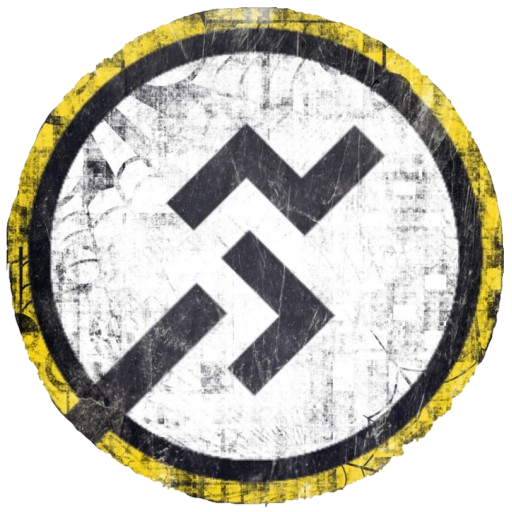

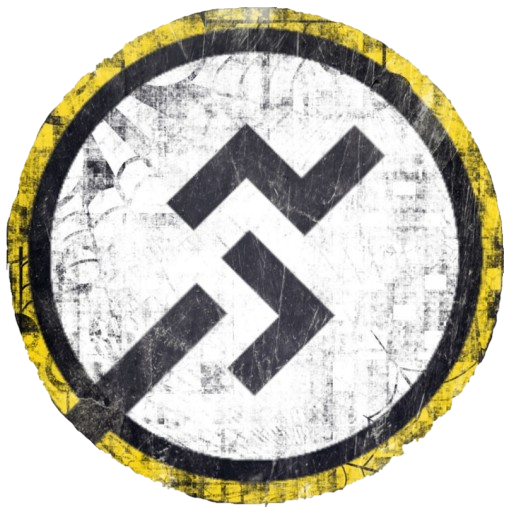

Recommended Comments
Join the conversation
You can post now and register later. If you have an account, sign in now to post with your account.